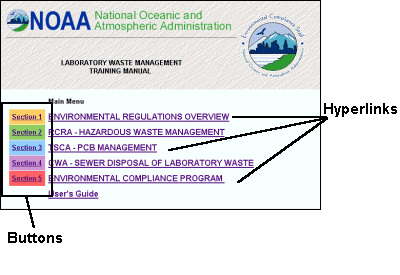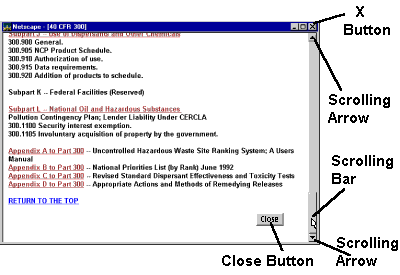| User's Guide | ||
| Main Menu Getting Started: Welcome to the online Laboratory Waste Management Training Manual, composed of five sections. This Manual is designed to provide quickly and easily access to information. To learn how to use this manual, read the following information, which contains some navigational points that will help you use the manual. (You can return to this section at any time from the Main Menu by using the "Users Guide" hyperlink.) This manual was designed to be viewed with Netscape Navigator 3.01 or higher (or an equivalent browser) with a 14/15 inch monitor set to 640x480 resolution and 256 colors. If you have a larger monitor, you may want to view it at 800x600 (or higher) resolution. This manual is running a separate, customized instance of your browser. When you exit this manual, this instance will close and you will return to your original browser. Main Menu (Use this to return to the course) Navigation in Laboratory Waste ManagementYou will start at the Main Menu, which allows you to access any of the section menus by one of the following methods:
From the Section Menu's you can use the EPA logo to return to the main menu. The Section Menu's are available at all times while in the manual, just press the Section Button at the top of the screen to go to a section.
To access material in the manual, click on the appropriate menu item on the section menu. The material will replace the current page on your screen. You can move through the text by using the "Scrollbars" which appears on the right side and bottom of the frame as needed. Items in blue text are "Hyperlinks" to specific topics in the text. Click on these hyperlinks to go directly
to the topics. Pages that contain more text than will fit on one screen will have
"Return to Top of Page" hyperlinks to take you back to the top of the
current page. When you have finished with the topic, Click the "Back" button (found at the bottom of each page) to return to the page you came
from.
Hyperlink Information: Blue: hyperlinks (not visited)
Use the hyperlink below to start the course. |
||